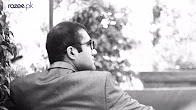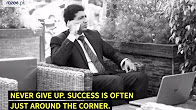We need a trainer for two days to deliver MS Excel, MS Access and MS Project software training to WSSCM middle management. The trainer is required to:
- make training modules for all the three software programs
- conduct 2 days training for software program
- provide training report for all the three training sessions
The proposed range for this between 80k to 100k for 6 days training.
MS Access:
Session Contents
Methodology
Duration
Day 1
1.) Getting Started with Access
- Orientation to Microsoft Access
- Access components
- Create a Simple Access Database
- Get Help and Configure Options in Microsoft Access
- How Access Stores Data
- Access Data Types
- Pre Test
Presentation: Lecture
Interactive Discussion: 60 Minutes
2.) Working with Table Data
- Creating tables (attributes and datatypes)
- Adding/editing the data (manual editing)
- Modify Table Data
- Sort and Filter Records
Presentation: Lecture
Practical Work: 90 Minutes
Table Relationships
- Types of relationship
- Referential Integrity
Minutes
1.) Querying a Database
- Fundamentals of SQL querry language
- Types of querries
- Create Basic Queries
- Sort and Filter Data in a Query
- Perform Calculations in a Query
- Multiple table querries
Presentation: Lecture
Practical Work: 120 Minutes
2.) Using Forms
- Create Basic Access Forms
- Work with Data on Access Forms
Presentation: Lecture
Practical Work: 120 Minutes
3.) Generating Reports
- Create a Report
- Add Controls to a Report
- Enhance the Appearance of a Report
- Prepare a Report for Print
- Organize Report Information
- Format Reports
- Using the Report Wizard
- Creating A Grouped Report
- Creating A Statistical Report
Presentation: Lecture
Practical Work: Presentation of practical work by group or individual 120 Minutes
4.) Designing a Rationale Database
- What is database
- Designing a database and data modeling
- Relational Database Design
- Create a Table
- Create Table Relationships
- Data validation
Presentation: Lecture
Practical Work: (Assignment: Creating Queries) 90 Minutes
5.) Sharing Data Across Applications
- Import Data into Access
- Export Data to Text File Formats
- Export Access Data to Excel
- Create a Mail Merge
Presentation: Lecture
Interactive Discussion: Quiz 60 Minutes
6.) Review/Recap of earlier topics
- Database design
- Building Databases
- Populating data
- Querying techniques
Presentation of individual work
Post-test: 120 min
MS Excel:
Session #
Session Topic
Session Contents
Time & Methodology
1.) Introductory Session
- Welcome
- Introduction of Participants and Facilitators
- Training Objectives
- Training Agenda
- Norm setting
- Pre Test
20 minutes
2.) Fundamentals of MS Excel
- Uses of Excel
- Overview of the Excel Screen
- Methods and Tools Excel
- Functions of Excel
- Forms and formats creation
60 minutes
Presentation" Lecture
Interactive discussion: Individual exercise
3.) Preparing your data for analysis
- Mastering lookup functions (INDEX, MATCH)
- Creating helper columns using DATE and TEXT functions
- Applying NESTED-IF, AND, OR to organize data
90 min
4.) Data Manipulation
- Formulas
- Linking Spreadsheets
- Pivot Tables, pivot reports and pivot dynamic charts, create a dashboard
- Creating Macros
- Editing Macros
- Functions (Financial and Logical)
180 minutes
30 minutes Presentation
Lecture: Interactive discussion - Individual exercise
5.) Data Validation and protection
- Working with validation formulae
- Other methods of tracking down invalid entries
- Conditional formatting
- Data validation
- Formula auditing
- Calculation options
- Protecting cell, worksheet, and workbook
- Keyboard shortcuts
120 minutes
6.) Report Visualization Techniques in Excel
- Dynamic charts (using CHOOSE & OFFSET functions) & Sparklines for trends
- Report Interactivity -Using Pick-Lists, Form Controls like combo box & Excel Camera
- Exchanging information with VB code
180 mins
7.) Charts and Graphs
- Creating a chart
- Editing a chart
- Changing the layout of a chart
- Adding and removing chart elements
- Formatting a chart
- Combination charts
60 minutes Presentation
Lecture: Interactive discussion / Group exercise
8.) Decision Making with Excel
- Applications of Financial functions (Amortization table, FV, NPV, IRR, etc.);
- Sensitivity (“What-if”) analysis on models using Data Tables, Goal Seek, Scenarios;
- Laying out a model in Excel (Budget Model case study);
- Using Excel to help you make decisions
- Create and manage alternative scenarios
- Make more profit or incur less expense by using Excel Solver to identify the best solution
- Use of External Data tools
180 min
9.) Closing Session
- Post Test
- Training/ Trainer Evaluation
- Questions and answers
- Vote of Thanks
- Award of Certificates
20 minutes
Presentation and Discussion
MS Project:
Session Contents
Methodology
Duration
Day 1
1.) Getting Started with MS Project
- The Microsoft Project Environment
- Plannning the Project
- Understanding the Project Screen
- Open, Create and Save a Project
- Getting Help in Project
- Setting Project Options
- Setting Non-Working Time
- Display an Existing Project Plan in Different Views
- Managing TasksUnderstanding the WBS
- Pre Test
Presentation: Lecture: Interactive Discussion : Individual assignment
75 Minutes
2.) Creating a Project Plan
- Setting Manual/Auto Scheduling Modes
- Create a Project Plan
- Assign a Project Calendar
- Add Tasks to a Project PlanEnter the Task Duration Estimates
- Add Resources to a Project Plan
Presentation : Lecture : Practical Work : Individual assignment
60 Minutes
3.) Managing Tasks in a Project
- Outline Tasks (Task Type Settings)
- Linking and unlinking the tasks
- Link Dependent Tasks
- Resolving OverallocationsSet Task Constraints and Deadlines
- Add Notes to a Task
- Add a Recurring Task
Presentation : Lecture : Practical Work : Individual assignments
90 Minutes
4.) Managing Resources in a Project Plan
- Create a Resource Calendar
- Assign Resources to Tasks
- Enter Costs for Resources
- Resolve Resource Conflicts
Presentation : Lecture : Practical Work : Individual assignment
90 Minutes
5.) Finalizing the Project Plan
- Shorten the Project Using the Critical Path
- Set a Baseline
- Print a Project Summary Report
Presentation : Lecture : Practical Work : Individual assignment and presentations
120 Minutes
Day 2
1.) Updating Project Progress
- Saving a Baseline Plan
- Updating the entire Project
- Updating task actual values
- Updating task completion percentage
- Updating actual work and actual costs
Presentation: Lecture
Practical Work: Individual assignment 90 Minutes
Managing Project Information & Reporting
- Use filters and groups
- Modifying the Gantt Chart
- Customizing the Ribbon
- Dashboard Reports
- Visual Reports
- Printing gantt chart
120 min
Review/recap of earlier topics
Post-test: Lecture: Discussion,
Presentation: 60 min
Presentation of individual projects
Individual Presentations: 120 min
Job Details
Poverty Eradication Initiative (PEI)
Poverty is the root cause of every problem in the society, has no doubts worse affects on human life. Traditional gender roles in Pakistan especially in NWFP, which remains indulged in tribal culture, define the woman’s place as in the home and not in the workplace, and define the man as the breadwinner. Consequently, the society invests far less in women than men. Women in NWFP suffer more from poverty of opportunities throughout their lives as compared to other provinces. Economic vulnerability is a key factor in the rise of poverty in Pakistan; vulnerability also arises from social powerlessness, political instability, and ill-functioning institutions. Corruption and political instabilities such as various separatist movements in Baluchistan and Waziristan resulted in reduction of business confidence, deterioration of economic growth, reduced public expenditure, poor delivery of public services, and undermining of the rule of law. The root causes of current unrest in whole country especially FATA and FRS are linked with the absence of the opportunities for youth in all sections of life in general and particular in livelihoods. Active participation of the youth in decision making and development of the area is neglected and never given a chance to decide their fate. This made youth of the area frustrated and restless and compelled them to take part in the unhealthy activities. Poverty and the lack of modern curriculum have proved destabilizing factors for Pakistani society as these causes our youth to be exploited by religious organizations banned by the government to run schools and produce militant literature. Eradication of poverty cannot be brought about by charity, but needs first and foremost empowering the poor, focusing on women, and tapping their tremendous potential. Poverty Eradication Initiative (PEI) is a non-political, non-partisan and non-profit organization working as a facilitator to initiate and sustain women and children oriented developmental p